SSH / Port Forwarding Configuration
You can access containers in goormIDE from the outside using the SSH / Port Forwarding feature.
SSH Configuration
The SSH feature can be used after membership subscription.
You can SSH to a goormIDE container from the outside.
Click [Container] > [SSH Configuration] on the top menu to open the [SSH Configuration] pop-up window.

Click the copy icon to the right of the command and paste it from your local environment or other external instance's shell.
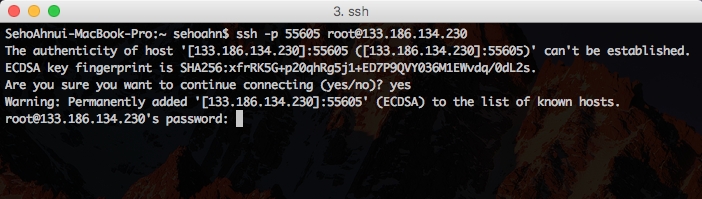
Then enter your password.
If this is your first connection, click the Generate button to generate a password. Click the copy icon on the right to copy it and paste it in the shell you want to SSH into.
The password that is issued is not stored anywhere.

Once you've been issued a password, you can use it for subsequent accesses.
If you don't remember it, you can Regenerate.
The SSH connection IP and port change every time the goormIDE container is turned off and on.
SSH connections are only available while the goormIDE container is on.
Port Forwarding Configuration (Port Forwarding)
You can open a specific port of a goormIDE container to make it accessible from the outside.
Click [Container] > [Port Forwarding Configuration] in the top menu to open the [Port Forwarding Configuration] pop-up window.

You can register the port you want to open by entering it directly in 'Internal ports', or you can register the default port of the selected service by selecting it in 'Type'.
The registered ports will be available in the table below.

You can access it from the outside using the 'IP' and 'External Port'.
The 'IP' and 'External port' change every time the corresponding goormIDE container is turned off and on.
You can register up to 2 port forwarding settings per container.
External access is only possible while the goormIDE container is on.
Last updated
Was this helpful?