Auto Complete / Auto Import
Auto Complete
It anticipates the words you're about to write and completes them for you, even if you don't finish.
It's based on words you've written before in that editor, and certain software stacks (Node.js, C/C++, JAVA) provide additional frequently used functions or reserved words.
You can have the autocomplete list invoked only when you type the Ctrl + Space (Mac: ⌥ + Space) shortcut by ticking ![]() [Preferences] > [Editor] > [Basic] > Typing > Autocomplete > check Shortcut.
[Preferences] > [Editor] > [Basic] > Typing > Autocomplete > check Shortcut.
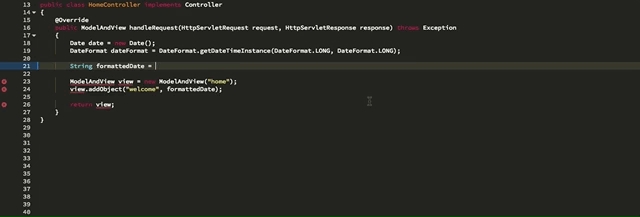
Auto Import
In addition to auto-completion, Java projects also provide auto-import functionality.
Auto Import will automatically import packages that are missing from your code when you press Ctrl + Shift + O (Mac: ⌘⇧O) in the editor.
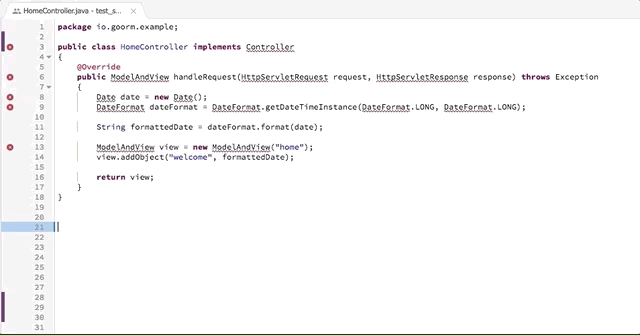
Last updated
Was this helpful?